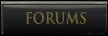Step 1: Unzip the LNAYawn App anywhere you like (mine is in mydocs).

Step 2: Run the LNAYawn App (I made a shortcut on the desktop, so you should tooooo).

Step 3:
a. Setting up the Smurf Finder
Check mark the Smurf Finder like so;

b. Setting up the Frag Counter
Check the Frag Counter like so;

Do the same for killing spree sound FX and to print your progress in fireteam/team chat.
Next go to "set options" under options

Type in your full in game name under "player name" or if you already have the game running just hit "get from game".
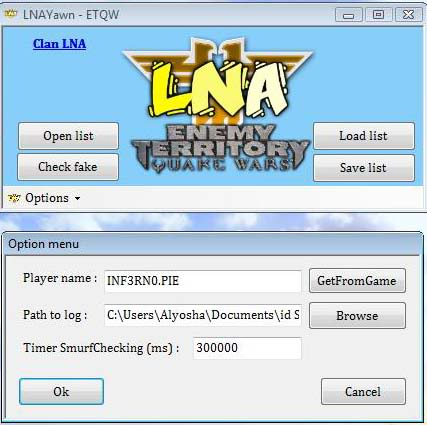
In "path to log" hit "browse" and navigate to the "lnayawn.log" in your "C:\Users\YOURNAME\Documents\id Software\Enemy Territory - QUAKE Wars\base\lnayawn.log".

Step 4: Close the LNAYawn App.
Step 5: Run Quake Wars.
Step 6: Window the game (Easy way of doing this on the fly is by typing this into the console; seta com_usefastvidrestart "1" ; and then just hit alt+enter).
Step 7: Run the LNAYawn App, full screen QW, and join a ranked server.
Step 8: You should be getting messages in your chat window that spam the smurf finder/frags at regular intervals. Alt+K will spam this instantly.
IF YOUR PROGRAM IS STILL NOT WORKING, READ BELOW==> Make sure that you do this while both QW and the LNAYawn App are closed.
Step 1: Show Hidden Folders (control panel>files and folders>view>show hidden files and folders)
Step 2: Go to "C:\Users\YOURNAME\AppData\Local\LNA\".
Step 3: If you have two folders showing, read step 4 otherwise skip to step 5.
Step 4: Open the user CONFIG files in each folder with notepad. Delete the folder with the file that displays less text. Remember ONLY delete the folder whose user CONFIG is shorter.
Step 5: Open the user CONFIG file with notepad. It should display True/False values for each setting, show your path to log, and also your player name. First make sure that each setting you want on is set to true. Under "playerNameOnly" make sure that your name is entered correctly without any tags. Under "playerName" make sure that your name is entered correctly including your name and tag.

Step 6: Close and save the file.
Step 7: Browse to your lnayawn.log in the base folder (directory listed earlier) and open it with notepad. See if it is full of console spam. If it is not, then you have set your "path to log" incorrectly.
IF YOUR PROGRAM CONTINUES TO HAVE PROBLEMS PLEASE CONTACT ANTHONYDA ON THE SPLASH DAMAGE FORUMS:
http://www.splashdamage.com/forums/member.php?u=13169