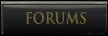| | | Autoexec.cfg File (CVARS) |  |
| | | Author | Message |
|---|
Guest
Guest
 |  Subject: Autoexec.cfg File (CVARS) Subject: Autoexec.cfg File (CVARS)  Sun Aug 02, 2009 8:54 am Sun Aug 02, 2009 8:54 am | |
| Well, I fucked up royally (Great opening sentence don't you think). My autoexec.cfg file is set to open as a notepad file and no matter what I do to try and change the file attributes, it won't change. Which means my CVARS tweaks are not working and I am max'ing out on LAG and the game is no longer enjoyable.
If anyone has a clue as to what I am speaking, please respond as I can not go back to the lag fest. Thanks! |
|   | | Guest
Guest
 |  Subject: Re: Autoexec.cfg File (CVARS) Subject: Re: Autoexec.cfg File (CVARS)  Sun Aug 02, 2009 11:24 am Sun Aug 02, 2009 11:24 am | |
| To change it back,
1. Go to windows explorer
2. Tools
3. Folder options
4. View tab
5. Then deselect the box: hide extensions for known file types
You should be able to rename it back to a .cfg just by changing the name then.
//That's if I understand your problem right =/ |
|   | | Guest
Guest
 |  Subject: Re: Autoexec.cfg File (CVARS) Subject: Re: Autoexec.cfg File (CVARS)  Sun Aug 02, 2009 12:48 pm Sun Aug 02, 2009 12:48 pm | |
| You did understand. I did this and it is still showing as a notepad file... as are all of my cfg files. Thanks for the attempt. My game is now officially sucking. Worse than it did before.  |
|   | | Guest
Guest
 |  Subject: Re: Autoexec.cfg File (CVARS) Subject: Re: Autoexec.cfg File (CVARS)  Sun Aug 02, 2009 1:24 pm Sun Aug 02, 2009 1:24 pm | |
| o_O really? I double tested it with one of my own files and it worked out alright xD You need someone to just send you the file? Or are all of the cfgs turning into notepads? |
|   | | Guest
Guest
 |  Subject: Re: Autoexec.cfg File (CVARS) Subject: Re: Autoexec.cfg File (CVARS)  Sun Aug 02, 2009 4:13 pm Sun Aug 02, 2009 4:13 pm | |
| - ChaoticElf wrote:
- o_O really? I double tested it with one of my own files and it worked out alright xD You need someone to just send you the file? Or are all of the cfgs turning into notepads?
Ding Ding Ding! Winner. That is what happened. |
|   | | Guest
Guest
 |  Subject: Re: Autoexec.cfg File (CVARS) Subject: Re: Autoexec.cfg File (CVARS)  Mon Aug 03, 2009 10:44 am Mon Aug 03, 2009 10:44 am | |
| Did you select the "always open with notepad" option for .cfg files by anychance? |
|   | | Guest
Guest
 |  Subject: Re: Autoexec.cfg File (CVARS) Subject: Re: Autoexec.cfg File (CVARS)  Mon Aug 03, 2009 11:56 am Mon Aug 03, 2009 11:56 am | |
| LOL. Oh yeah. like I said in the original post, I really fucked up. |
|   | | Guest
Guest
 |  Subject: Re: Autoexec.cfg File (CVARS) Subject: Re: Autoexec.cfg File (CVARS)  Mon Aug 03, 2009 12:18 pm Mon Aug 03, 2009 12:18 pm | |
| I think I found a fix or two. I personally cannot test them out, the computer I'm on right now doesn't give me access to the things I need, so I don't know if they will work. I nabbed these off of some other sites, I could give you the links if you wanted, but basically this is the gist.
1) Alright, do the same as before, but instead of going into the view tab, go to file types. Drop down until you see the file type you are trying to open. Click on it to be sure this is the extension that is giving you the problem. Details on the file type should show in the bottom of the window. While you have it highlighted, click on the Delete button on the right. Click OK and close the window.(This won't remove the files or the program -- only their association with each other.) Or, poke around with the Change/Advanced buttons that are there, see if there's anything that might help.
or
2)If you used 'open with' these become auto_files in the registry and are not normally listed in the 'Options>File Types' box. You can go into the registry [start, run, regedit.exe] and click the first branch [HKEY_CLASSES_ROOT] and scroll down till you find a key named [removed name]* and click on it and then on 'shell' and then on 'open' and delete this key. This WILL NOT harm anything and then close the registry and then you can open it with anything you like.
*Note, where it says removed name, i deleted because the post originally solved a different file name, not a cfg. The name was 'sys_auto_file', so you might want to look for something that has the name cfg and auto_file in it, maybe?
Like I said though, I haven't tested any of these out or even been able to poke around in these files. I won't be able to until around 7ish EST. If you're hesitant about doing anything, you don't have to change anything, but feel free to poke around these areas to see if anything looks like it might work. |
|   | | Guest
Guest
 |  Subject: Re: Autoexec.cfg File (CVARS) Subject: Re: Autoexec.cfg File (CVARS)  Mon Aug 03, 2009 1:18 pm Mon Aug 03, 2009 1:18 pm | |
| Thanks! I appreciate the input and assistance. |
|   | | Guest
Guest
 |  Subject: Re: Autoexec.cfg File (CVARS) Subject: Re: Autoexec.cfg File (CVARS)  Tue Aug 04, 2009 6:33 am Tue Aug 04, 2009 6:33 am | |
| OK, I have my CVARS back to normal. Thanks Chaotic! Now on to my next question. I have noticed that my screen resolution size has changed and I can no longer switch to another window when I hit alt tab. the window displays at the bottom of the screen, but will not come to the foreground. Any thoughts? |
|   | | Guest
Guest
 |  Subject: Re: Autoexec.cfg File (CVARS) Subject: Re: Autoexec.cfg File (CVARS)  Tue Aug 04, 2009 6:49 am Tue Aug 04, 2009 6:49 am | |
| Which solution worked for you?
As for playing in windowed mode, have you re-entered "com_usefastvidrestart 1" into the console? Then I normally just hit alt + enter, and if the cursor is still stuck in QW I hit the window key to bring up the start menu. After that I'm normally able to select other programs I have on the desktop. (again, I hope I'm reading your issue right, I'm just waking up lol) |
|   | | Guest
Guest
 |  Subject: Re: Autoexec.cfg File (CVARS) Subject: Re: Autoexec.cfg File (CVARS)  Tue Aug 04, 2009 11:10 am Tue Aug 04, 2009 11:10 am | |
| The first solution worked. As for the com_usefastvidrestart 1 command, it works but I can not get the other windows to the foreground. I think it has to do with my screen resolution as the size of the ETQW window is now different. I have played with the resolution size but I am not able to replicate the original set-up.
I can not tell you how much I appreciate the input and help. I am also looking for the command to max the fps. Endsummer gave it to me on my original set-up but I did not add it to the autoexec.cfg file.
Excellent help Chaotic! Thanks! |
|   | | Guest
Guest
 |  Subject: Re: Autoexec.cfg File (CVARS) Subject: Re: Autoexec.cfg File (CVARS)  Tue Aug 04, 2009 12:06 pm Tue Aug 04, 2009 12:06 pm | |
| Not too sure on how to help out regarding getting the other windows to the foreground. If you're still looking for the fps command, here's a link to the community forums regarding unlocking FPS. Not sure if what you're looking for is in there. http://community.enemyterritory.com/forums/showthread.php?t=2042I'm kind of lazy with this game haha. I understand things, but I haven't taken the time to learn most of the cvars or make a config. Default is just fine for me =) |
|   | | Guest
Guest
 |  Subject: Re: Autoexec.cfg File (CVARS) Subject: Re: Autoexec.cfg File (CVARS)  Tue Aug 04, 2009 1:31 pm Tue Aug 04, 2009 1:31 pm | |
| Great link there. I wish I could say the same for my set-up, but the PC needs to be fed some dollars. Believe it or not but I have got the damned thing almost back to normal. I think we can almost 403 this thread. Thanks again!  |
|   | | Guest
Guest
 |  Subject: Re: Autoexec.cfg File (CVARS) Subject: Re: Autoexec.cfg File (CVARS)  Tue Aug 04, 2009 2:02 pm Tue Aug 04, 2009 2:02 pm | |
| No problemo. It gave me something to do while at *ahem* work >.> |
|   | | Sponsored content
 |  Subject: Re: Autoexec.cfg File (CVARS) Subject: Re: Autoexec.cfg File (CVARS)  | |
| |
|   | | | | Autoexec.cfg File (CVARS) |  |
|
Similar topics |  |
|
| | Permissions in this forum: | You cannot reply to topics in this forum
| |
| |
| | May 2024 | | Sun | Mon | Tue | Wed | Thu | Fri | Sat |
|---|
| | | | 1 | 2 | 3 | 4 | | 5 | 6 | 7 | 8 | 9 | 10 | 11 | | 12 | 13 | 14 | 15 | 16 | 17 | 18 | | 19 | 20 | 21 | 22 | 23 | 24 | 25 | | 26 | 27 | 28 | 29 | 30 | 31 | |  Calendar Calendar |
|
|