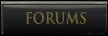right click onto ETQW icon on your decktop goto properties click onto find target double click onto Base folder look for public.cfg and add seta com_allowconsole 1
Good luck i hope this helps...............................Some more detail below
ET:QW Console
The console is the closest you can get to having direct real-time access to the powerful game engine. Through the console you can enter commands to change engine variables during the game, and usually see their impacts immediately. This is a great way to experiment with certain tweaks before implementing them permanently via other methods. To open the console, start ET:QW and then press the CTRL ALT and ~ keys together at once. You will see the console come down, and you can enter text at the command prompt. A list of commands you can enter are covered on the next page. To make regular access to the console easier, enter the following line into the console:
seta com_allowconsole 1
This means that you can now open and close the console by simply pressing the '~' key (the key above TAB), and not three keys at once.